Description
Quick Automation Tool is user-friendly and very easy to manage. You do not need an Automation Expert (huge savings) to write or execute scripts. It has been used successfully to automate a number of applications built on different technologies like .NET Angular, Microsoft CRM, SharePoint. Check out the video to understand, how easy it is to automate with this tool.
Quick Automation Tool (QAT) is a great asset for the testing team or any technical person involved in Automated testing. It reduces the effort required to create Automation framework, test scripts and to execute those scripts for the web-based applications. It takes away the code complexity and presents an excel-based test cases template. Create test cases in excel and then execute them from the same sheet.
Target Users for Quick Automation Tool
- Manual Test Analysts
- Automation Test Analysts
- Developers
- Business Analysts
- Any Technical Resource in the project
Features
- Stable built-in Automation Framework.
- Create and Execute Test Cases in excel (like manual testing).
- Continuous Integration and Continuous Delivery (CI/CD) support.
- Object Repository to manage objects.
- Multi-Browser support to run Test Cases on different Browsers.
- Headless test execution support to run test cases without any UI for quick testing.
- Auto-generation of the Test Data.
- Execute Test Cases or Test Steps multiple times with/without parameterising the data.
- Run all or subset of the Test Scripts or Test Steps.
- View Execution Report with,
- Overall summary of the Test Automation.
- Detailed Step-by-step test execution results.
- Screenshot of the Application page at the corresponding failed step.
- Save Test Results separately, for each test execution run with date and time for tracking.
- Option to specify the preferred location to store the Test Results.
- Full customisation support to the project requirements, if required.
Benefits
In addition to the standard test automation benefits, Quick Automation Tool will provide the following benefits to the project and company.
- Start immediately without creating an Automation framework.
- A perfect candidate for Agile-Scrum methodology.
- More productivity and value-adds from the manual testers.
- Utilise Automation experts in other testing types like web services, mobile.
- No need for the Integrated Development Environment to create automation scripts.
- Common known issues in Selenium are already fixed.
- Development language (like Java, C#) experience is not required.
- Create Smoke, Functional, End-to-end and Regression Test Cases.
- Write test cases in excel (like manual testing), and use them for manual testing also.
- Useful for Test Analysts, Developers and Business Analysts.
- Any technical person or manual test analyst can create Test Scripts.
- No need to learn automation.
- Easy to understand and easy to handover, as written in plain English language.
- Very Easy to manage excel framework, resulting in fewer maintenance costs.
- User friendly
- Inexpensive and value for money.

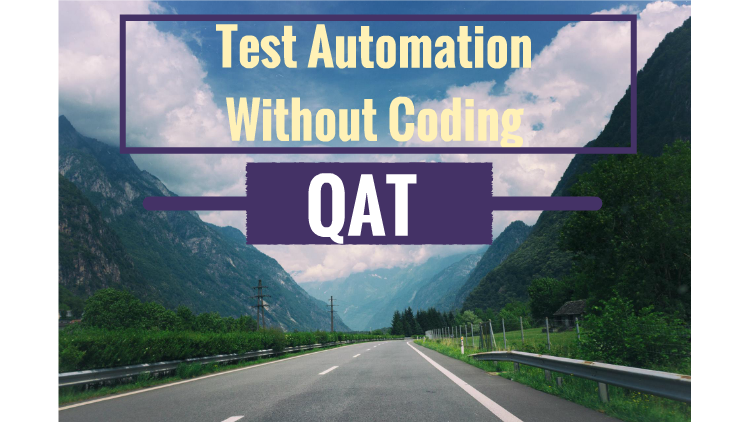
Reviews
There are no reviews yet.